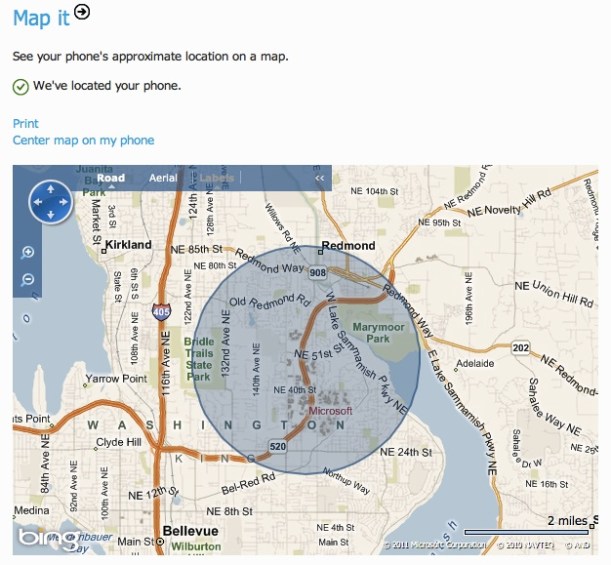Just before Christmas I got a new phone, the HTC HD7. Every cell phone I’ve had before now has been a tool for making phone calls, sending and receiving text messages, and occasionally taking pictures. I’d been content with this for years, and my iPod Touch filled the gap for when I needed a quick Sudoku game or email check. But sometime last summer I started thinking that when my current phone wore out, it might be time to join the era of the smartphone.
I chose the HD7 for two reasons: my service provider (T-Mobile) carried it, and my workplace reimbursed its purchase. I didn’t comparison-shop for the best plan or try out lots of different models, so I’m not the person to say whether this particular smartphone is definitively better than any other. What I am is a brand new smartphone user, one who often doesn’t have both hands free to do things on the phone because I’m carrying multiple bags, or managing a small child, or driving to work. (PSA: Washington State law prohibits driving while texting on a cell phone or talking without the use of a hands-free system. So, y’know, don’t do that.) I am merely someone switching from a “dumb” phone to a device that has the fancy bells and ringtones and requires a data plan.
So far? I’m loving it.
For the first couple of days I simply enjoyed the new-toy aspect of it. But during our Christmas travels, I had a few “wow” moments that really drove home for me how a smartphone can make my life easier.
The first was just after we’d left the driveway. My husband and I realized that we’d forgotten to call our hotel to reserve a crib reserved for that night. We’d also forgotten to write down their phone number. I launched Bing on my phone and typed in the hotel name. I expected that I’d get a standard page of links, and that I’d have to scroll and click to find the phone number. Instead, Bing popped up a contact card for the hotel, including a one-touch hotlink to dial the number directly from the contact page! I was delighted.
Another neat moment happened on our return trip. Kiddo was cranky after two days of car riding, and ripe for a diaper change. I knew there was a rest area not too far ahead, but couldn’t remember whether it was twenty miles or forty. With the Maps app I was able to pinpoint our position, search for “rest area” (it found three close by, including the one I was looking for) and check the distance from our current location. Sure, our Garmin probably could have told us the same thing… if we could have remembered how to pull up that information on it without losing our current route data.
The ads for the Windows Phone 7 talk about how this OS was designed to make it easier to “glance and go,” so that you spend less time interacting with the device and more time interacting with the real world. While I can’t compare to the other smartphones they’re positioning themselves against, I have found that it’s much faster for me to triage new text messages and missed calls with this phone than it was with my old phone. Dialing my frequent calls feels a little slower–I think it takes one click more than I’d like it to. And I kept hanging up on people accidentally when I press the phone against my cheek, but that would be a hazard of any touchscreen phone. Reviews and commentators have mentioned a few of the items this phone is missing, like the ability to view Flash websites (which I’m told is coming sometime this year) and basic cut-copy-paste functionality. But in spite of those holes, I’ve found the HD7 to be extremely easy to use. I don’t think I’ve looked at the manual or any how-to website since the day I bought it.
There’s plenty that I like about my new phone, but what I really love are the ways in which it brings useful things together like electronic chocolate and peanut butter. Web search plus one-touch dialing. GPS location plus directions lookup. And my current favorite? Well, that would be the one I had to use the other night. We’d been out doing some evening errands, and on our way to pick up Kiddo from the babysitter I realized I’d misplaced my phone. Crisis! I revisited our stops after we collected the boy, but no one had seen it. It might have been a miserable night, except that I’d added a Windows Live ID to the phone when I was setting up email accounts. Once I got home I logged on to the Windows Phone website with that LiveID. And sure enough…
If only the rest of my life came with such guidance!